3.2. Installation (Pre-requirements)
3.2.1. Pre-requirements
Important Note: To successfully create or modify entities for SODA.Sim, a foundational understanding of Unreal Engine development is crucial. This guide extensively uses terms and concepts from Unreal Engine, assuming familiarity with them.
Before proceeding with the developer installation of SODA.Sim, ensure the following software is already installed on your system:
Microsoft Visual C++ Redistributable (latest version);
DirectX End-User Runtime (web-installer);
Unreal Engine 5
Visual Studio 2022 for Windows
Visual Studio Workloads:
.NET desktop development
Desktop development with C++
Universal Windows Platform development
Game development with C++
Visual Studio C++ Tools:
C++ profiling tools
C++ AddressSanitizer
Windows 10 SDK (10.0.18362 or Newer)
Unreal Engine installer
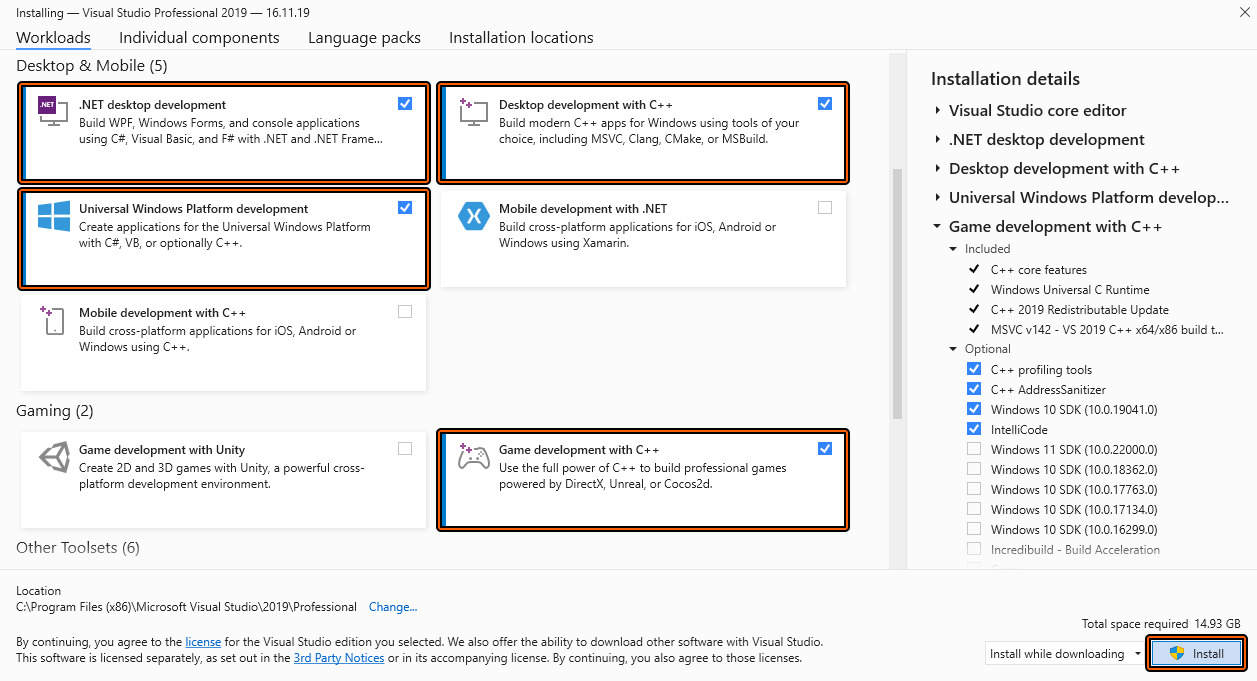
Consider Unreal Engine official website for more details and options.
3.2.2. Installation Compatible Unreal Engine Version
Download Epic Games launcher from the official website
Open the launcher, Login / Register and go to Library → Unreal Engine:
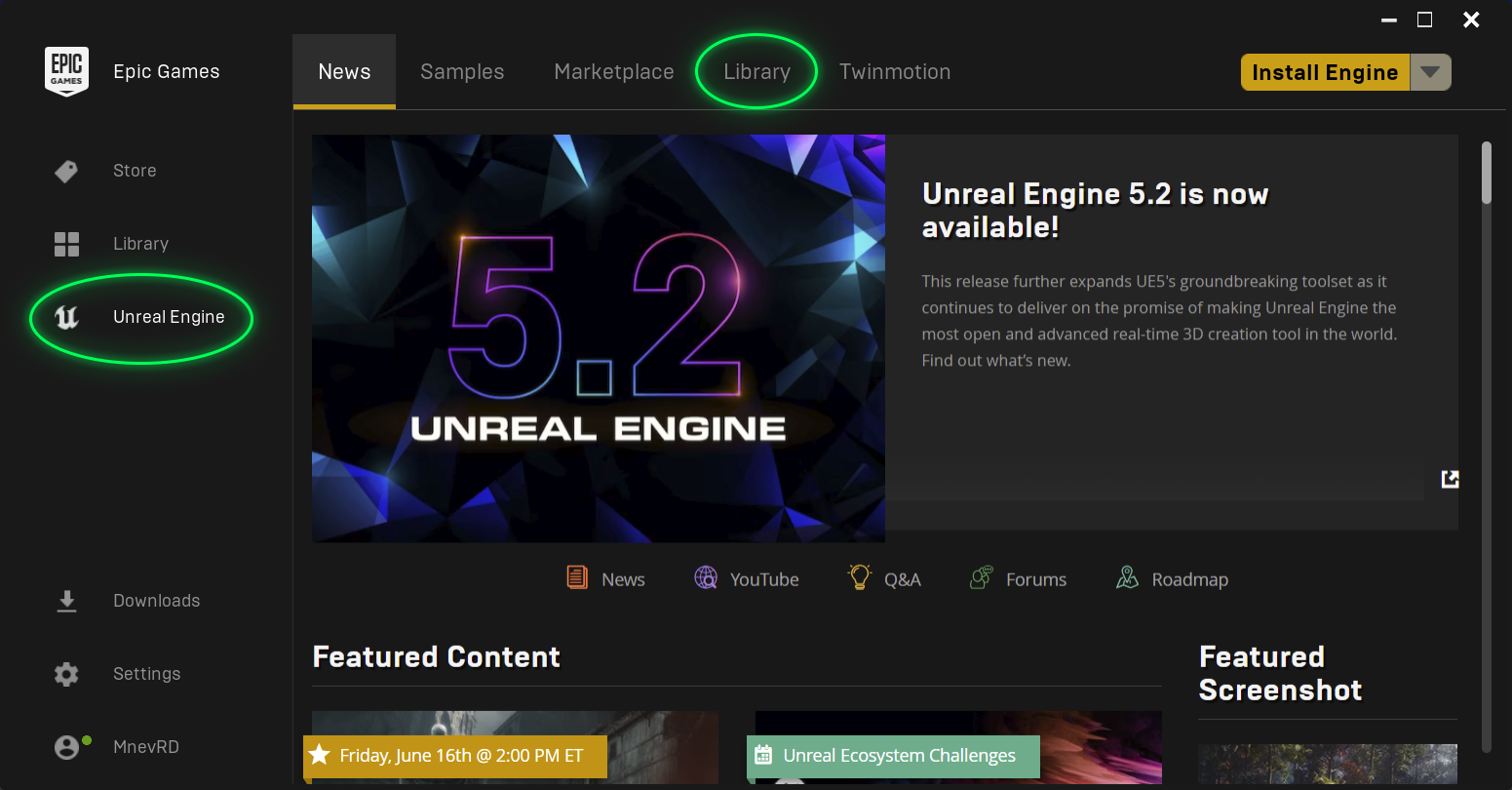
Select proper engine version and click ‘Install’:
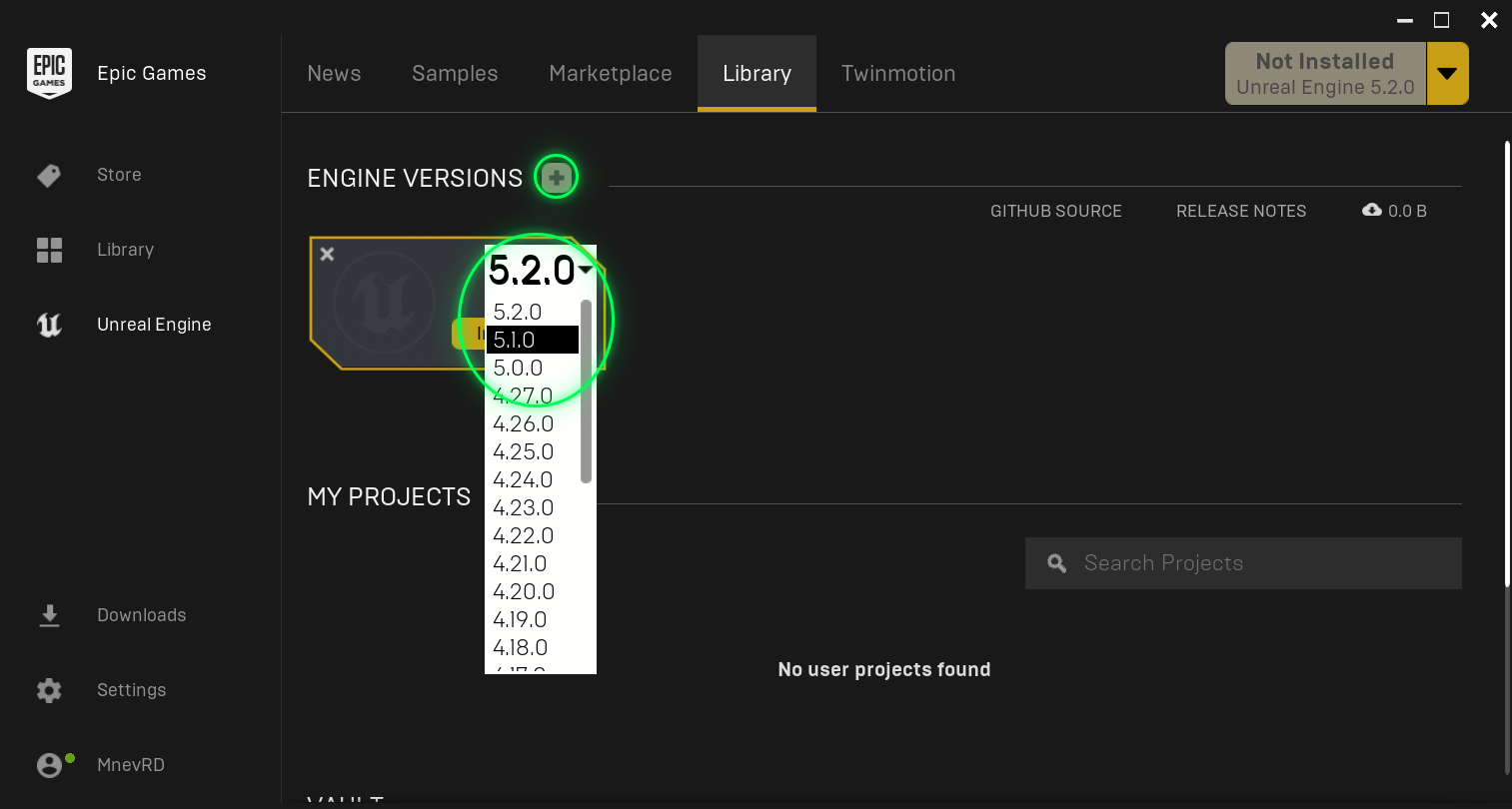
If you need to make Linux builds, you need:
Open Options
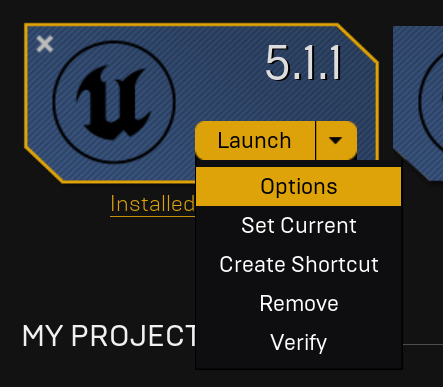
and select Linux option:
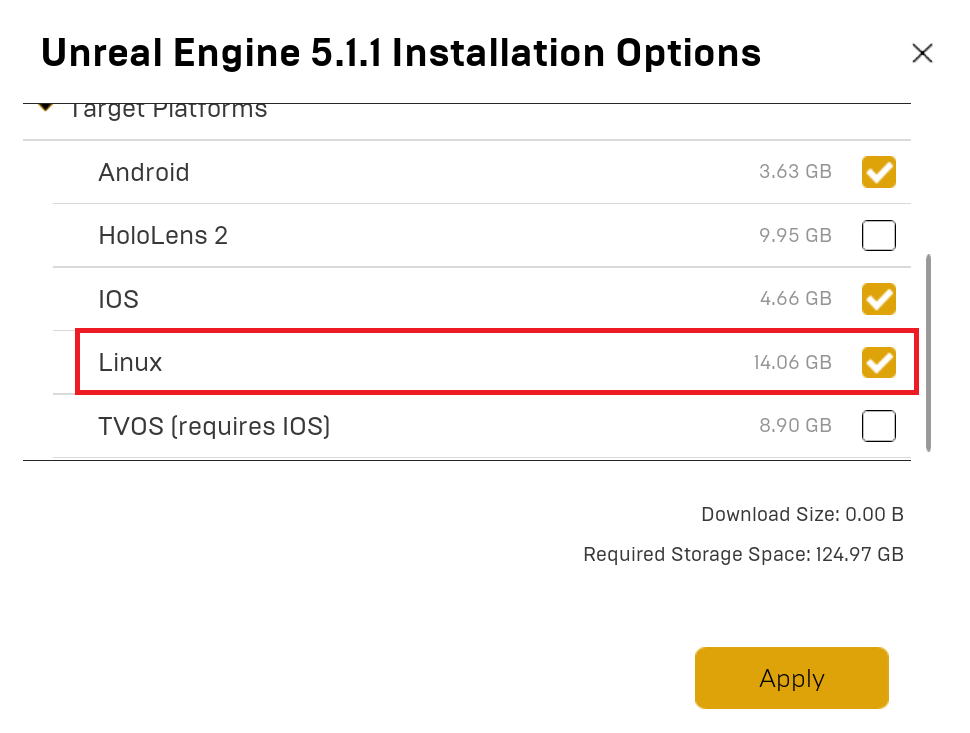
Install appropriate version of Linux Cross-Compile Toolchain. Consider the following guide: https://docs.unrealengine.com/5.2/en-US/linux-development-requirements-for-unreal-engine/